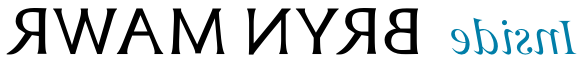Music Gear Policy
Click here for a list of audio equipment for check-out from BMC.
Checking Out Music Gear
Music gear is reserved for students who are pursuing music study. Contact the Arts Office at artsadmin@dos5.net with your name, student ID, and which music classes you attend to receive the combination to the locker.
Locker #1, Lower Level Goodhart Hall
Please wash your hands before going to the locker.
- Open the locker. Sanitize your hands with an alcohol wipe.
- Select the items that you would like to use. All items are labeled with a number.
- Wipe down the mics, dongles, adapters and/or any small items with alcohol wipe(s) and place in a black gear bag to prevent wear and damage. Cables are stored in sealed plastic bags; wipe down the cable bags, headphones, and mic stands with either an alcohol wipe or with a paper towel dampened with Virex spray.
- When using mics for vocal study, please use one of the provided disposable mic covers.
- Complete the check-out form on the clipboard with your name, date, time of check-out, and item number(s) with a short description – mic, cable, adapter. Items may be checked out for 4 hours at a time.
- Close the locker and be sure to replace the lock.
Checking In
- Wipe down cables and recoil before placing back in plastic bags. Place disposable mic cover(s) in the trash receptacle. Place small items in black bag to bring them back to the locker to prevent wear and damage.
- Once back at the locker, wipe all items down thoroughly with either alcohol wipes or paper towel dampened with Virex, as indicated.
- Return to their original location in the locker.
- Complete the check-out form with the time the items were returned.
- Report any concerns or damages to the Arts Office at artsadmin@dos5.net.
- Close the locker and be sure to replace the lock.
Please wash your hands before leaving the building.